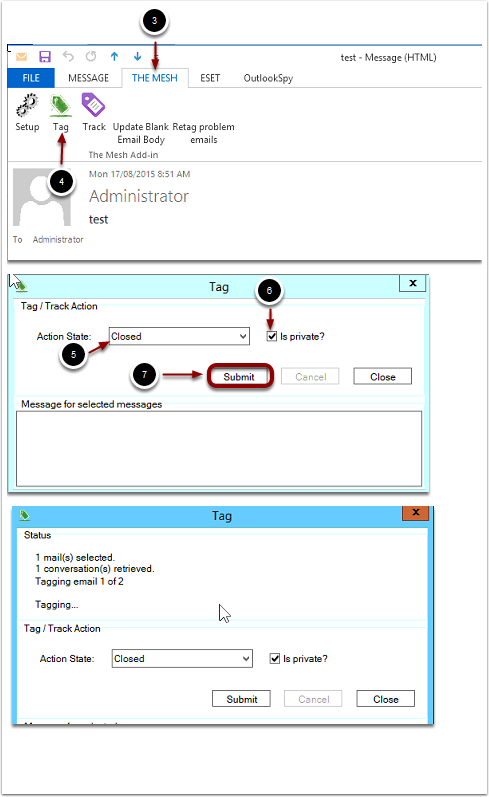This document will show you how to use the Outlook Add In on your computer to tag emails in theMesh
How to Tag an email
- Open Outlook
- Highlight or open the email you want to tag – note the you can highlight multiple emails and tag them all at once
- Click The Mesh toolbar on the ribbon
- Click Tag
- In the new window selection the action state
- Select Private or not Private by selecting the tick box
- Click Submit
- Your email will now ‘tag’ to theMesh and you will see a success message once complete