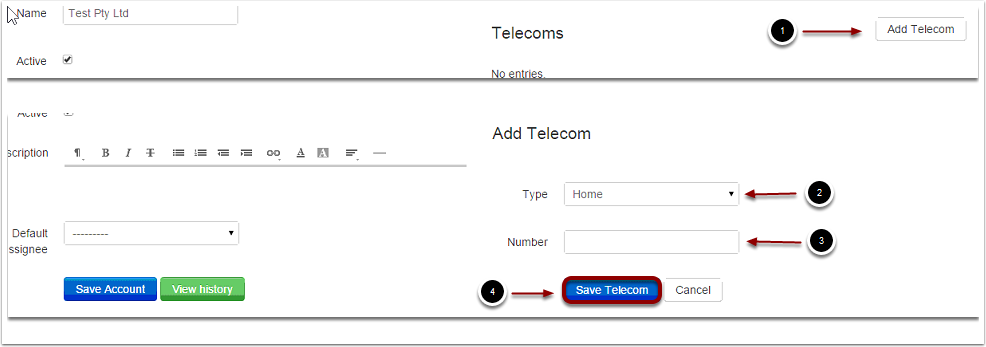Contacts in theMesh is the customer database area for individuals. Contacts should not be used for organisations, businesses, companies etc. e.g. if you were entering John Smith from JSmith & Co, John Smith is a contact whereas JSmith & Co is an organisation. This article shows you how to create, search for and update contact details.
To create a new Contact
- Log into theMesh
- Click Contacts on the menu bar
- Click the Create Contact button
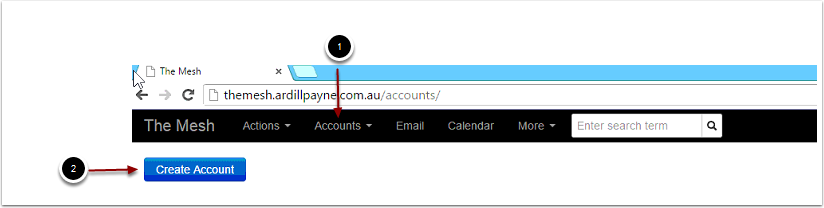
Enter Contact Name
- Enter the Contact Name
- You can enter a description if required e.g. cleaning contractor
- Select the default assignee if required. The default assignee is the staff member in your organisation that primarily looks after this contact.
- Click Save
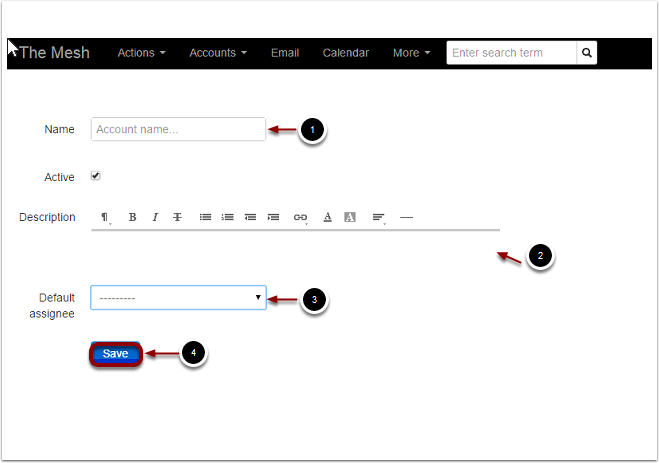
Enter Contact Details
This is the window where you can enter the contact details, addresses, telephone numbers, email addresses and notes.
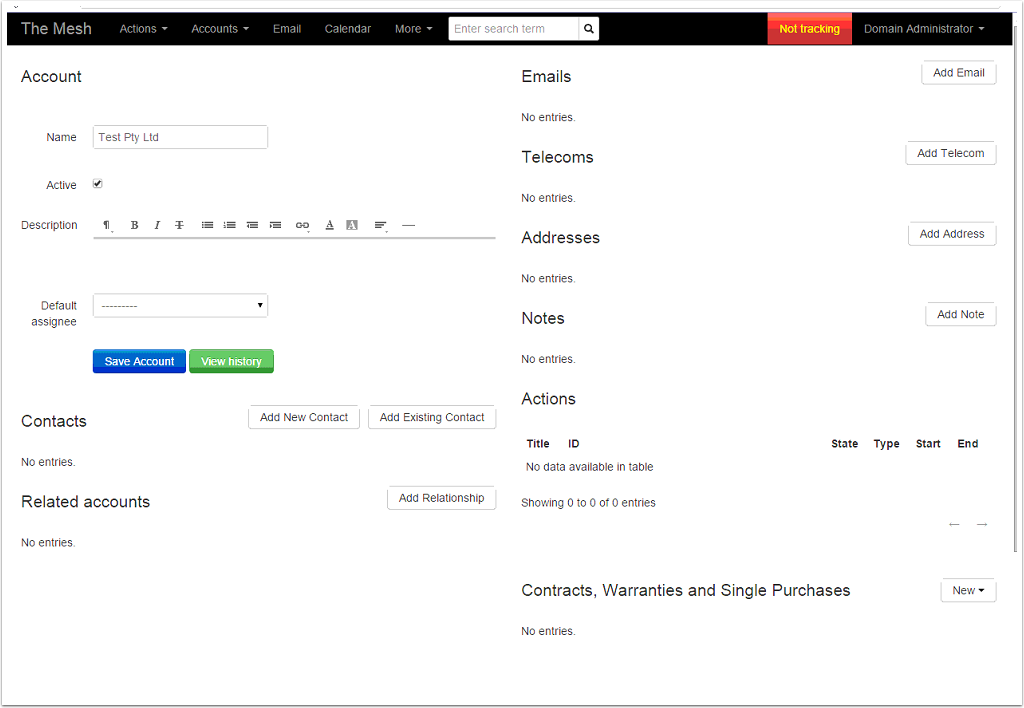
Enter Emails
- Click Add Email Button to open the Add Email window
- Enter the email address and tick primary if this is the primary email address. Click Save Email
You can continue to add email addresses and click save email to have multiple email addresses for the one Contact
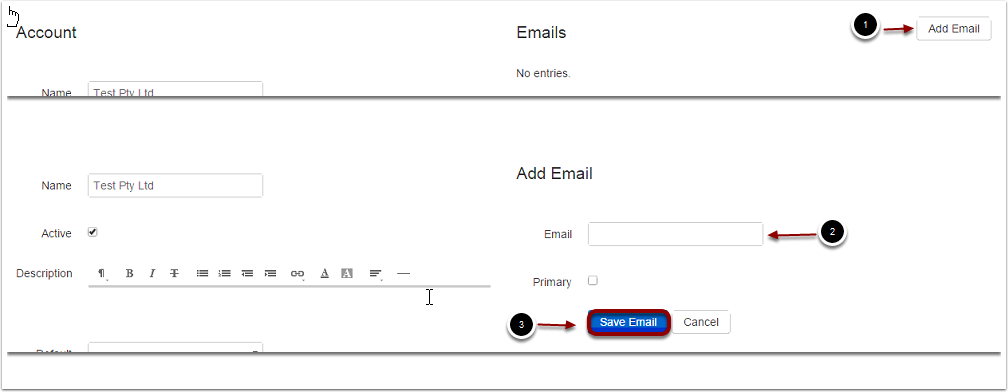
Enter Telephone Numbers
- Click Add Telecom to open the Add Telecom area
- Select the number type from the drop down lsit e.g. home, work, mobile from the drop down list
- Enter the Number
- Click Save Telecom
- Keep Repeating this process to add as many telephone numbers as you need